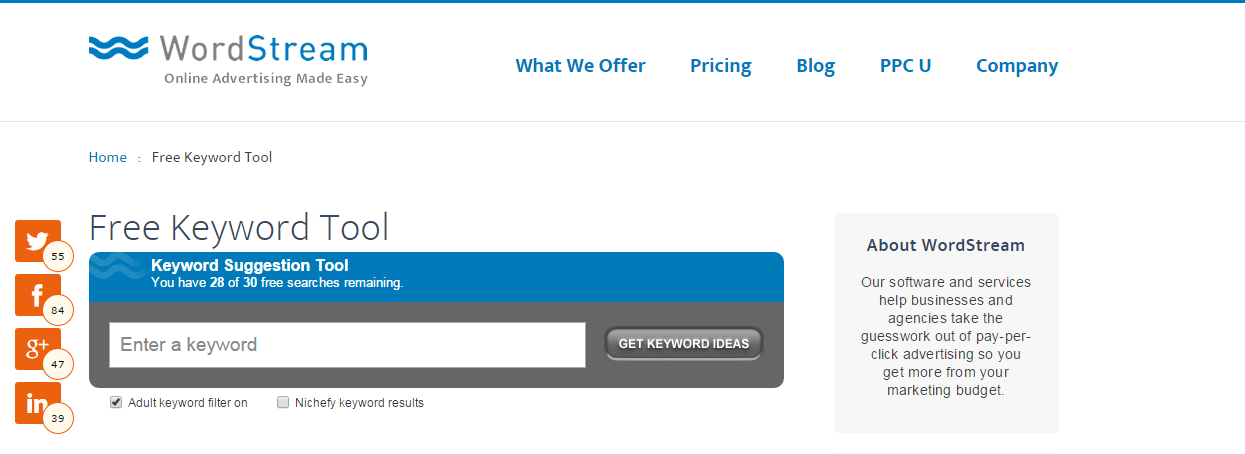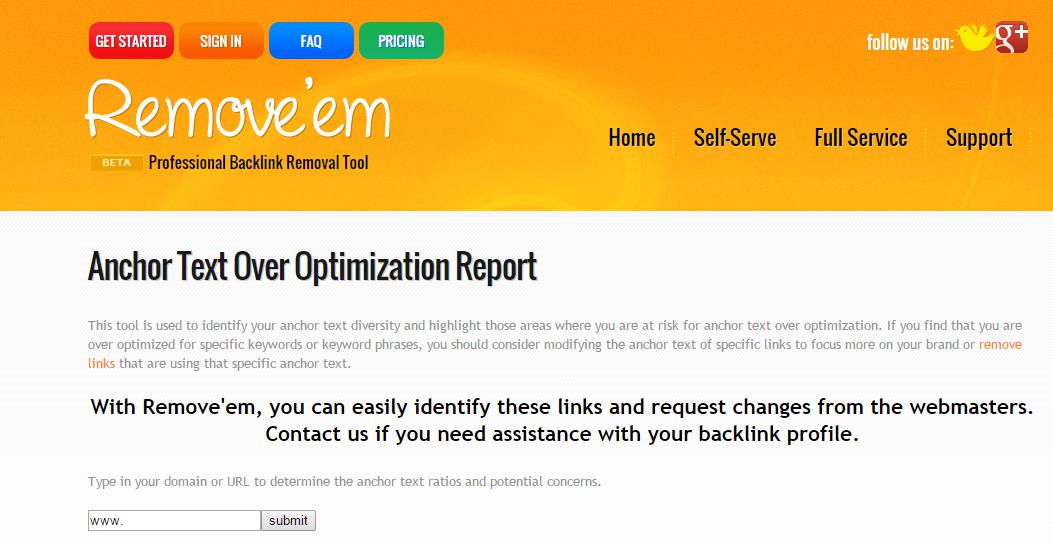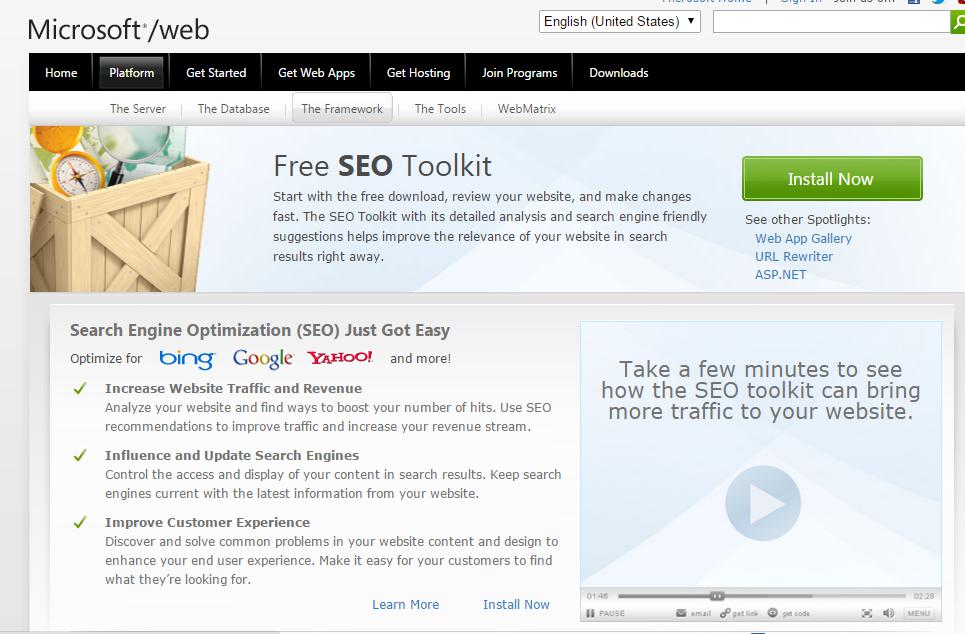Websites ‘N’ More is a SEO Company based in Sydney, Australia. I am responsible for the Search Engine Optimization campaigns of clients and am always on the lookout for great SEO Tools that can give our clients a better insight into their website and produce real and effective results. While I highly recommend using premium SEO Tools since they provide more features and better support, there are some effective tools that are free and do the job just as effectively. Here is my list of FREE SEO TOOLS. I will try and update this list as I come across some other great tools. I will also try and post out a list of SEO Tools for Off- Page Optimization.
1. Keyword Research and Selection – Any good SEO campaign starts with researching and selecting the right keywords. The two tools I use the most while working on Search Engine Optimization campaigns include- WordStream Free Keyword Tool and Google Adwords Keyword Planner Tool. Both tools are great in their own sense and offer crucial information that helps in researching and selecting the right keywords for a campaign.
2. SEO Reporting Tools – There have been a lot of instances where I get an SEO enquiry and need to present a report to the client with areas of improvement in order to achieve the desired results for them. The two tools I always use to conduct a general analysis of a website include- SEOSiteCheckup and Woorank. Both the tools provide you a score for a website based on various SEO factors. At the most basic (FREE) level SEOSiteCheckup, provides a more detailed analysis as compared to Woorank.
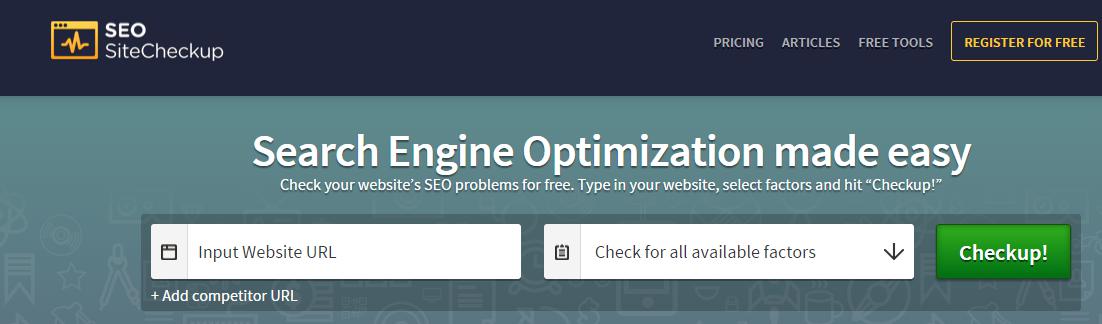
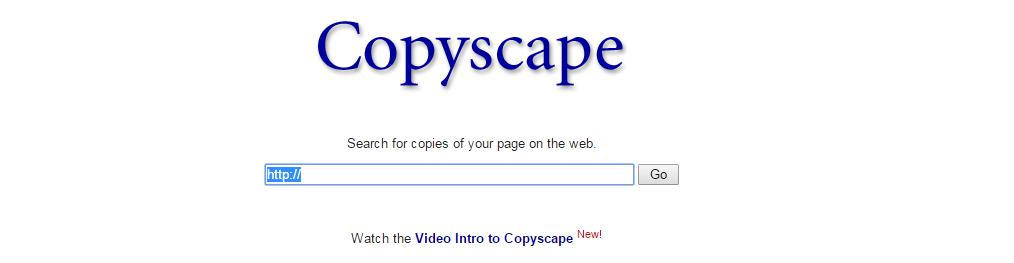
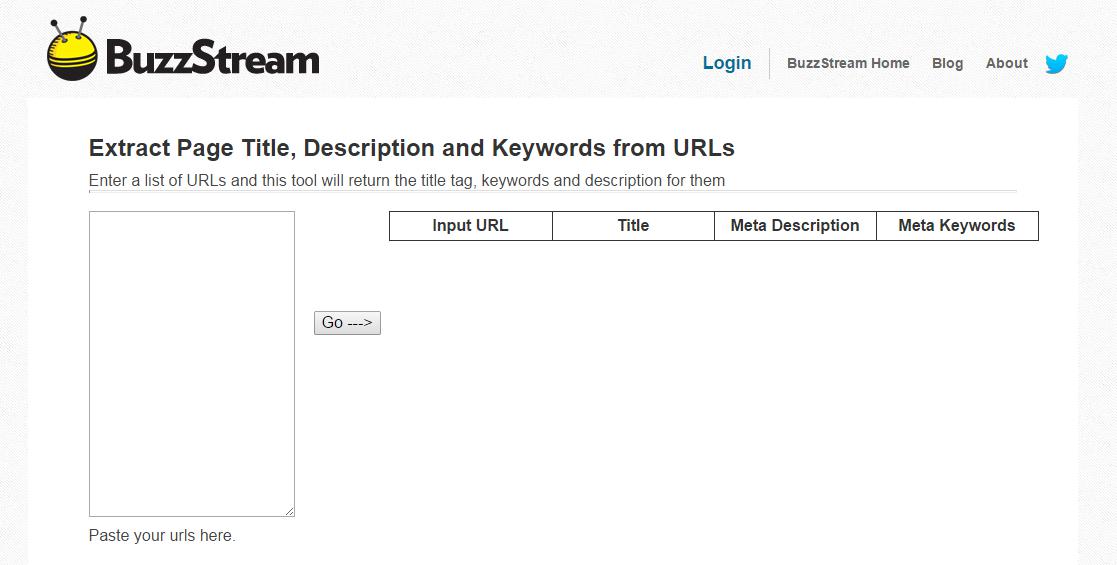
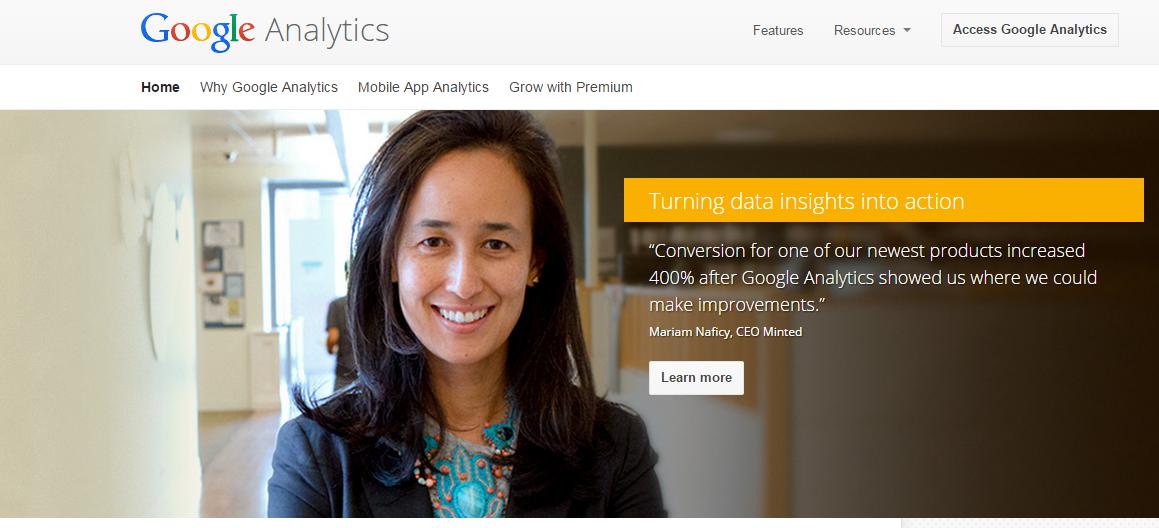
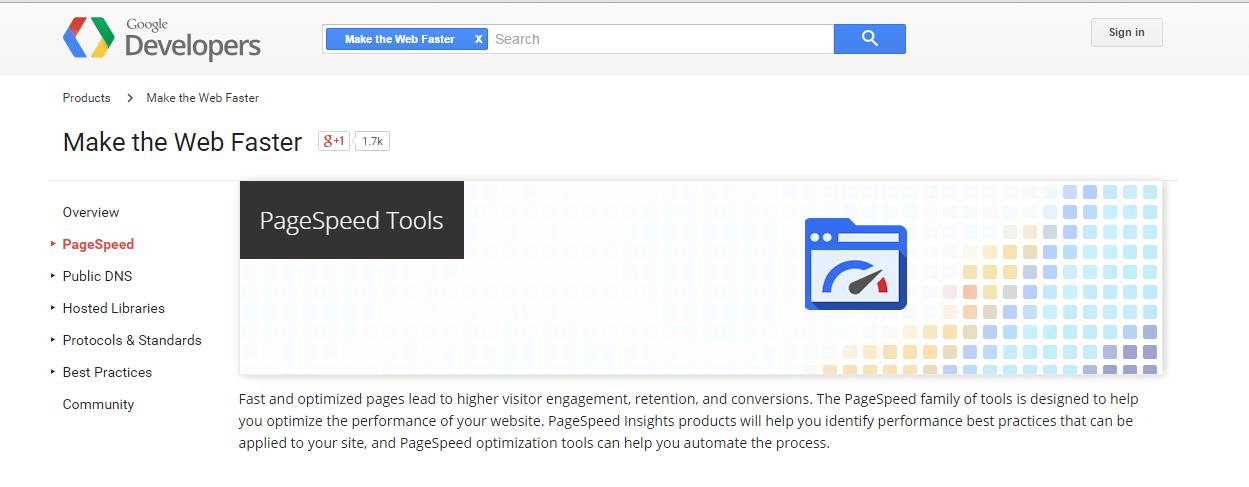

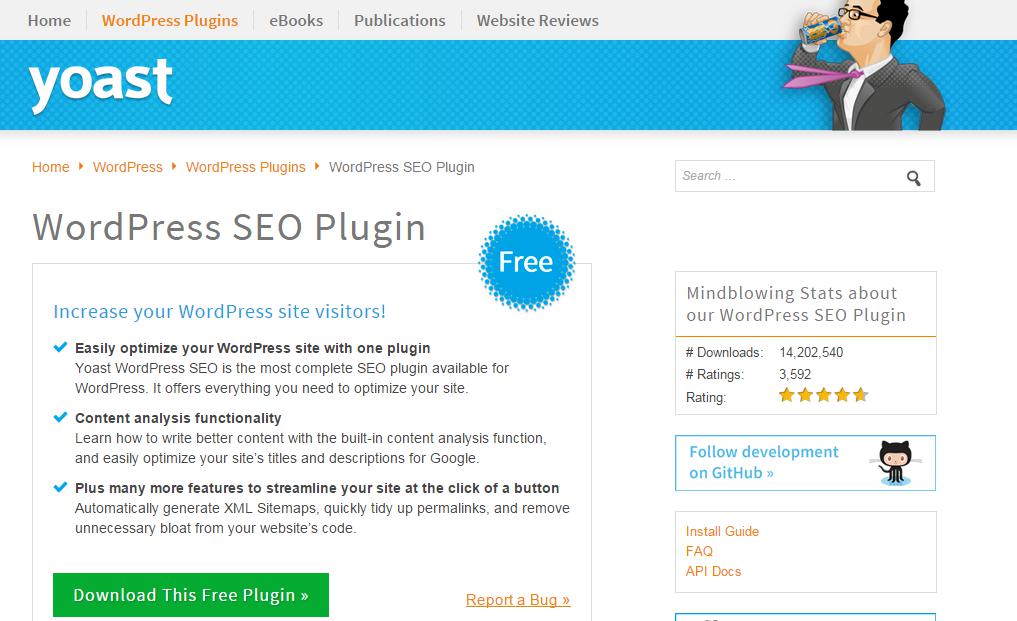
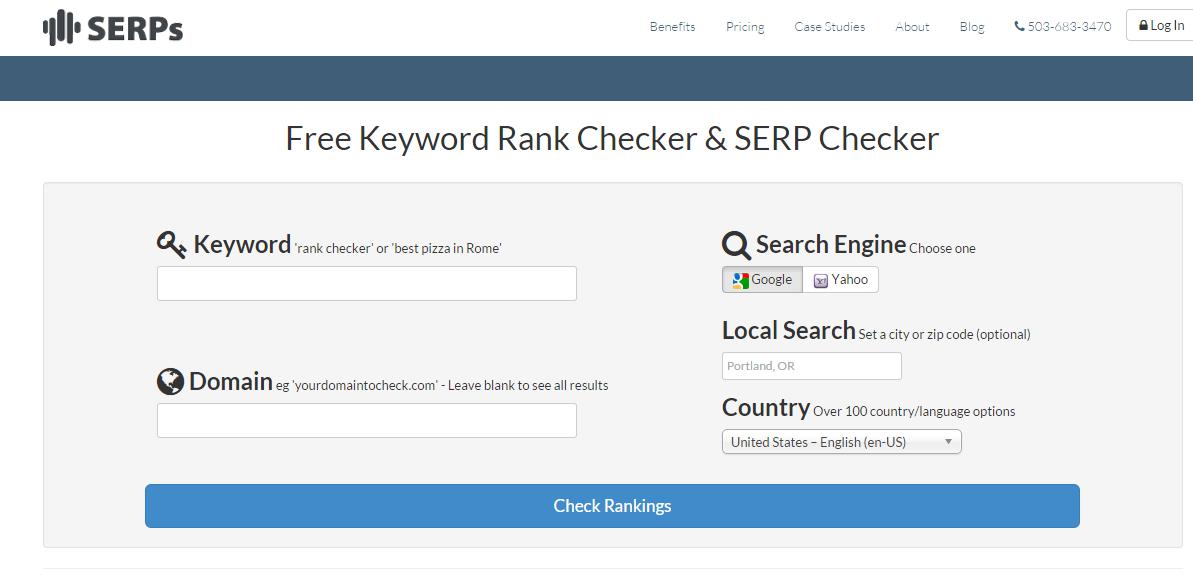
11. Search Engine Optimization Complete Analysis- For a quick overall analysis of a website I tend to use the Free SEO Tool Kit by Microsoft. The tool provides a detailed analysis of a website and provides suggestions for improving the Search Engine friendliness.
If you have any other great tools in mind do leave a reply in the comments section of the blog.